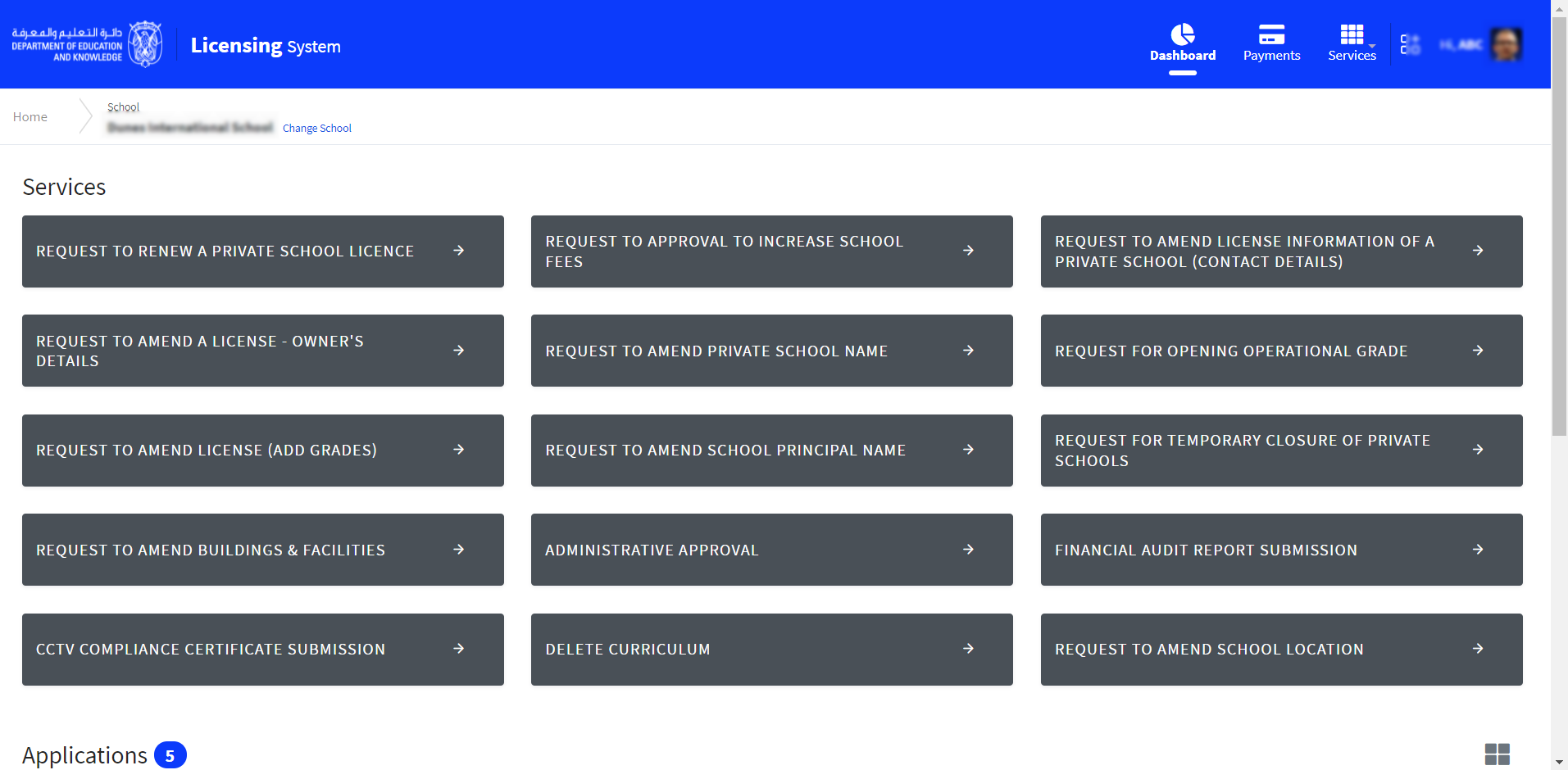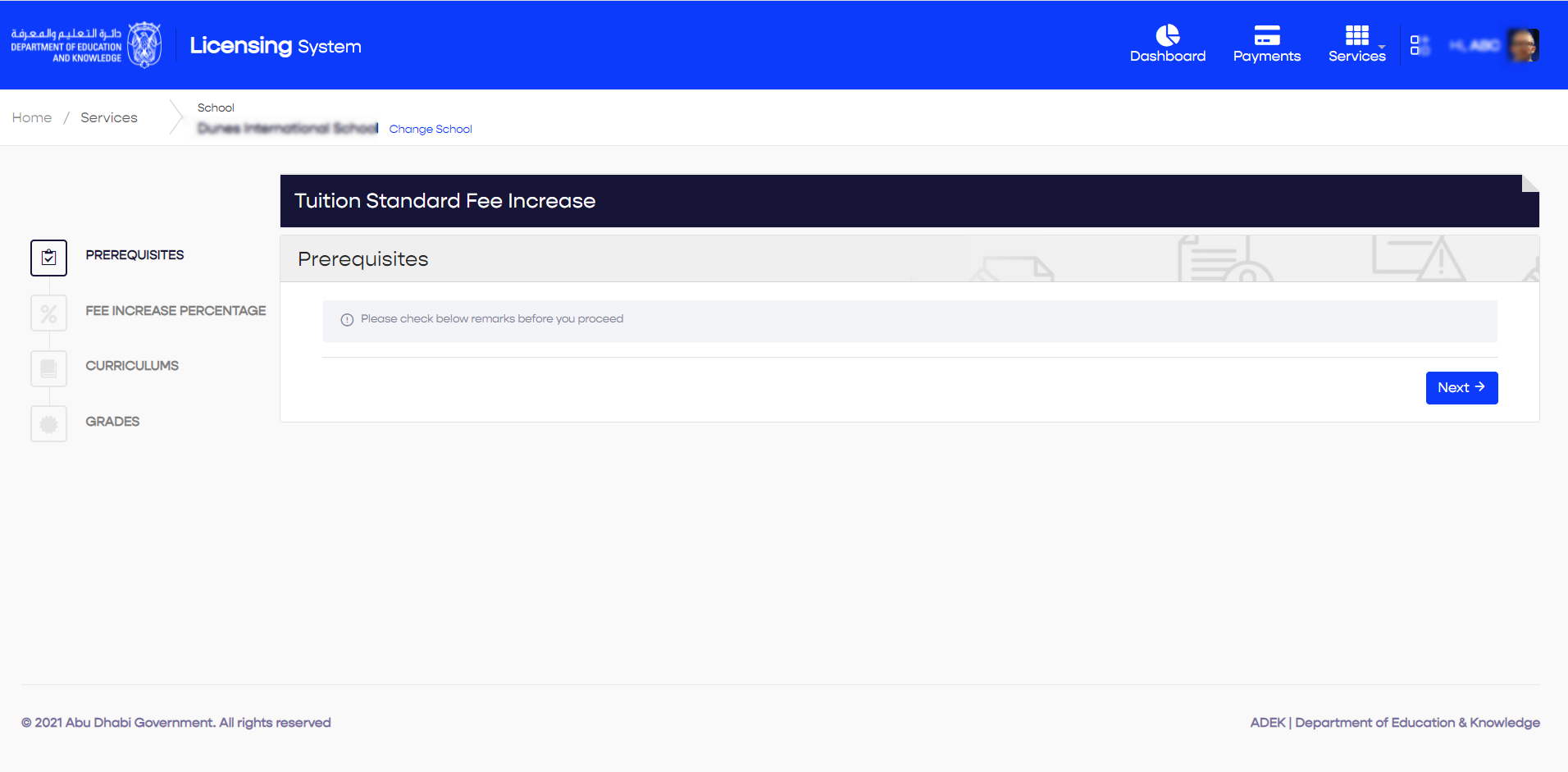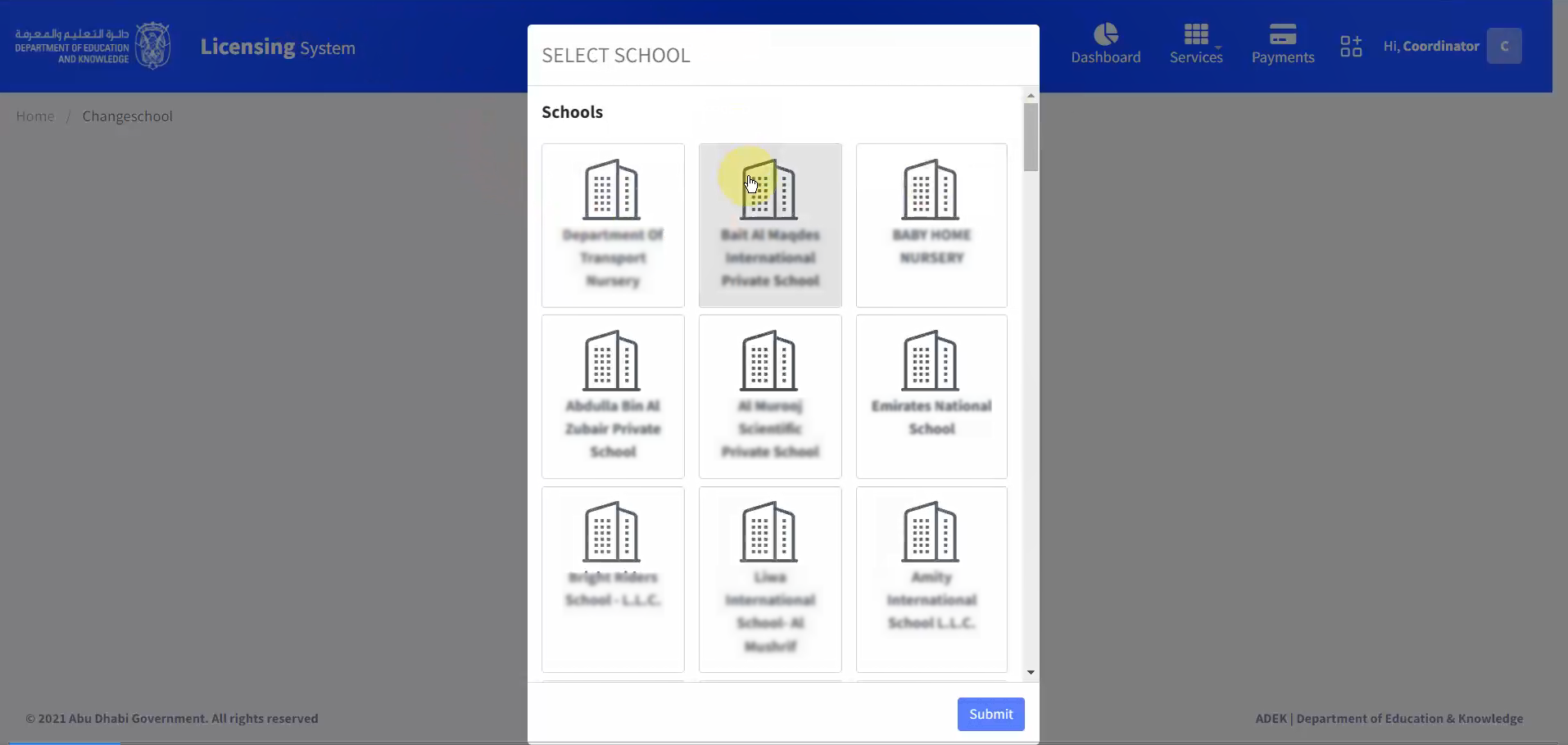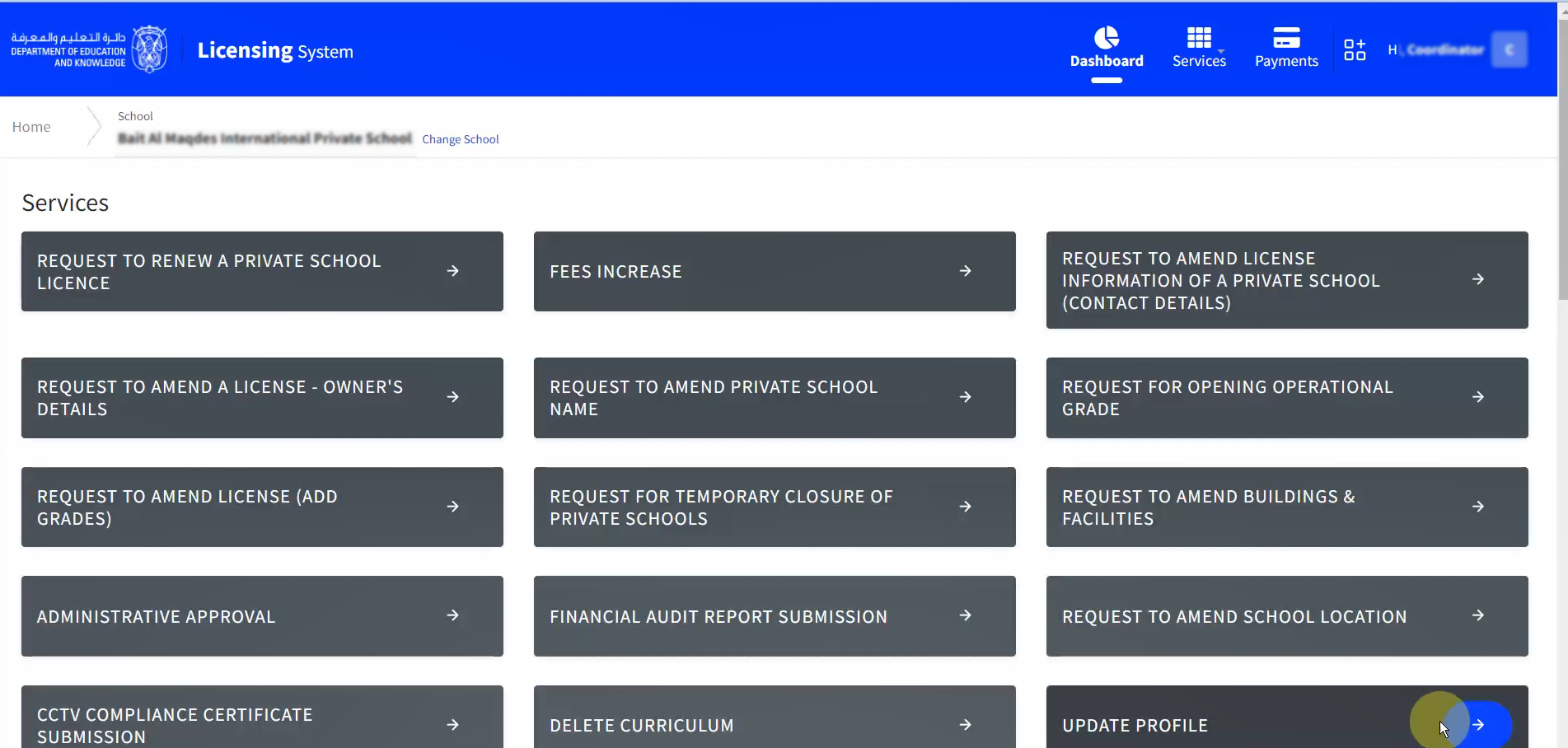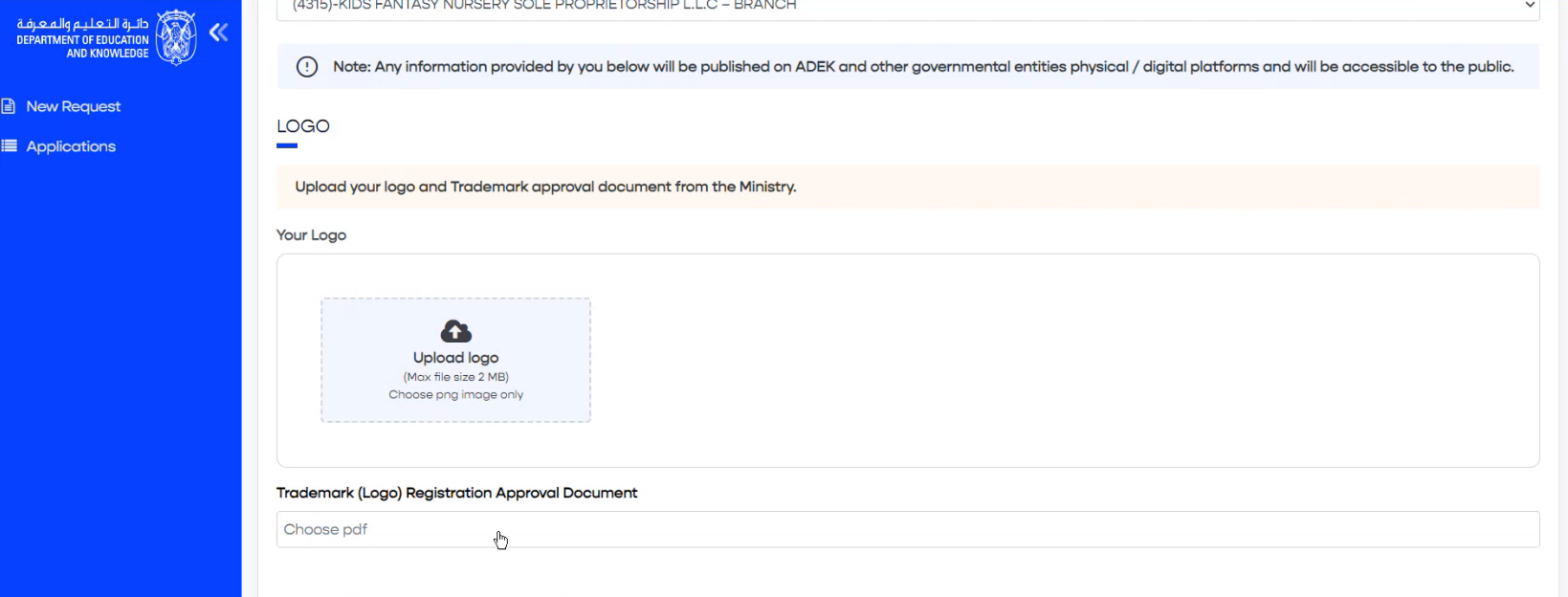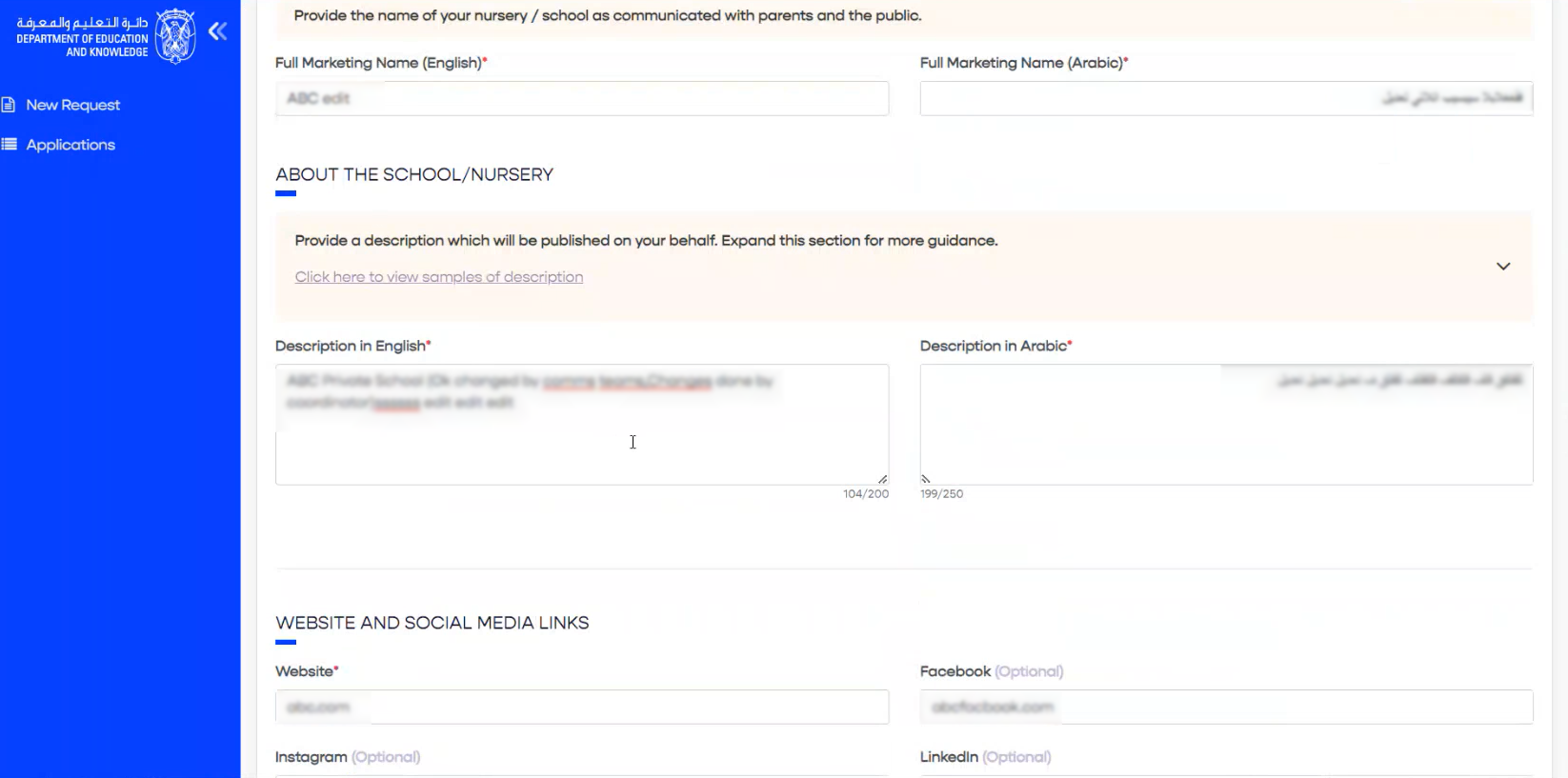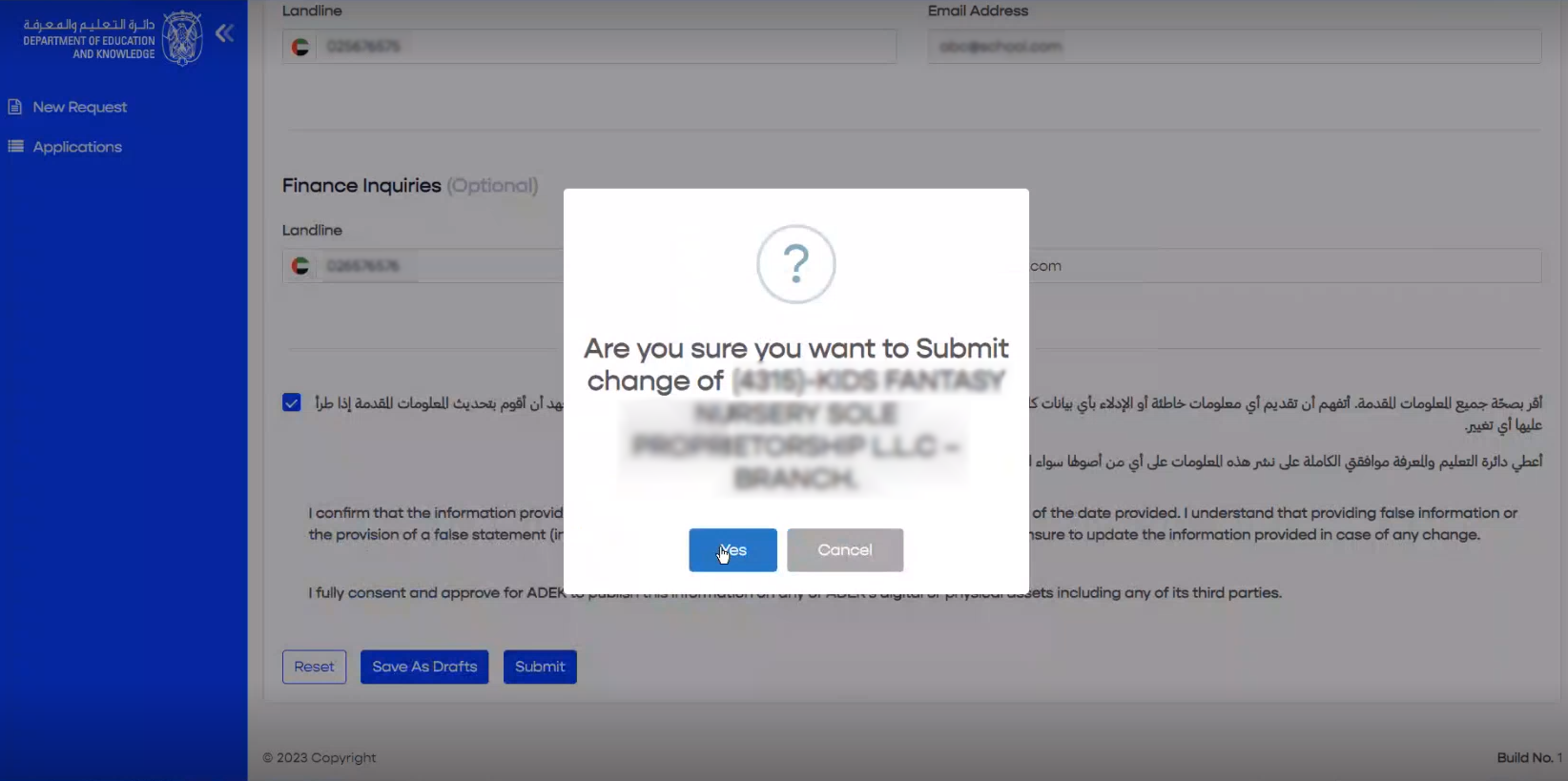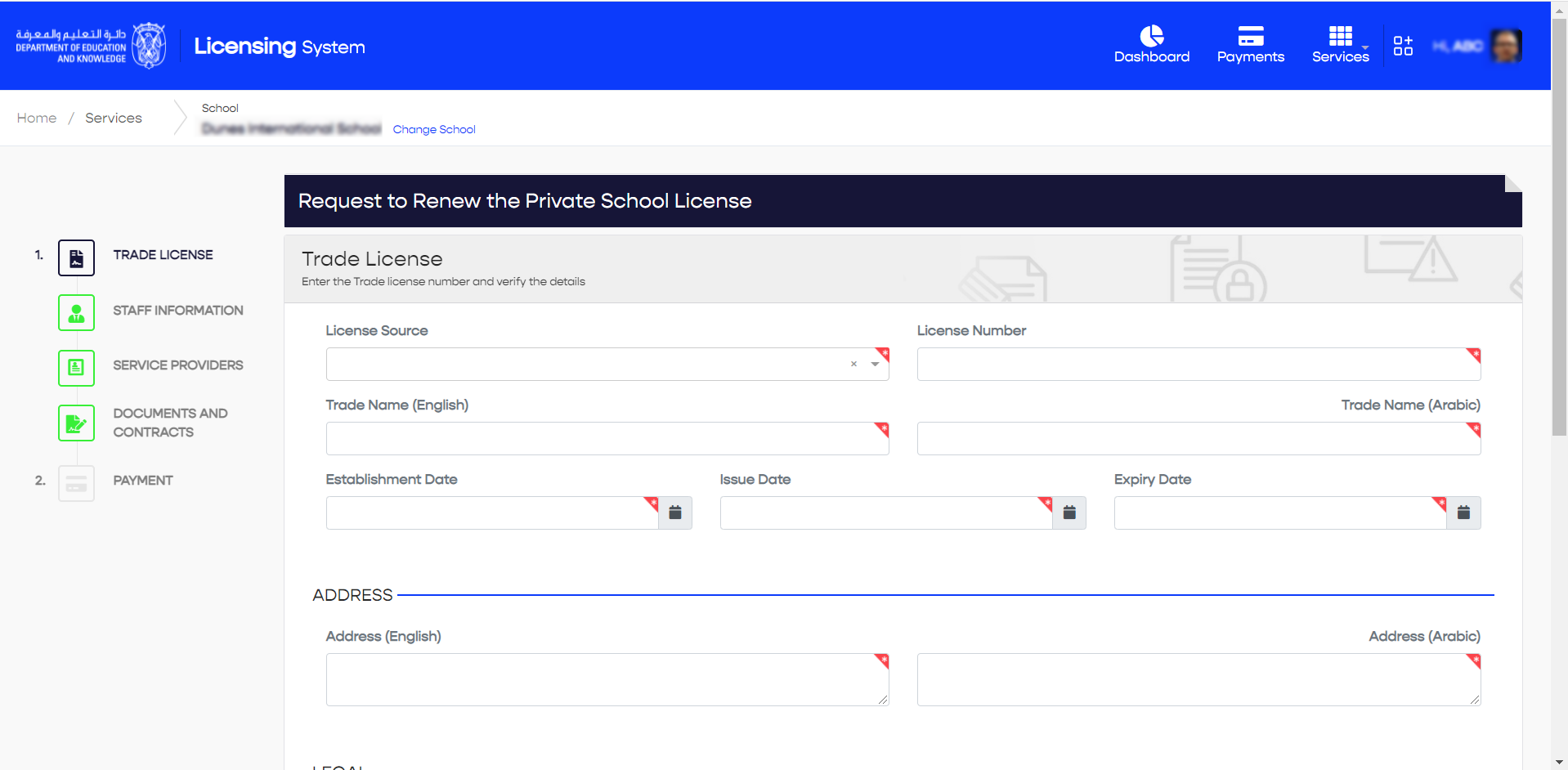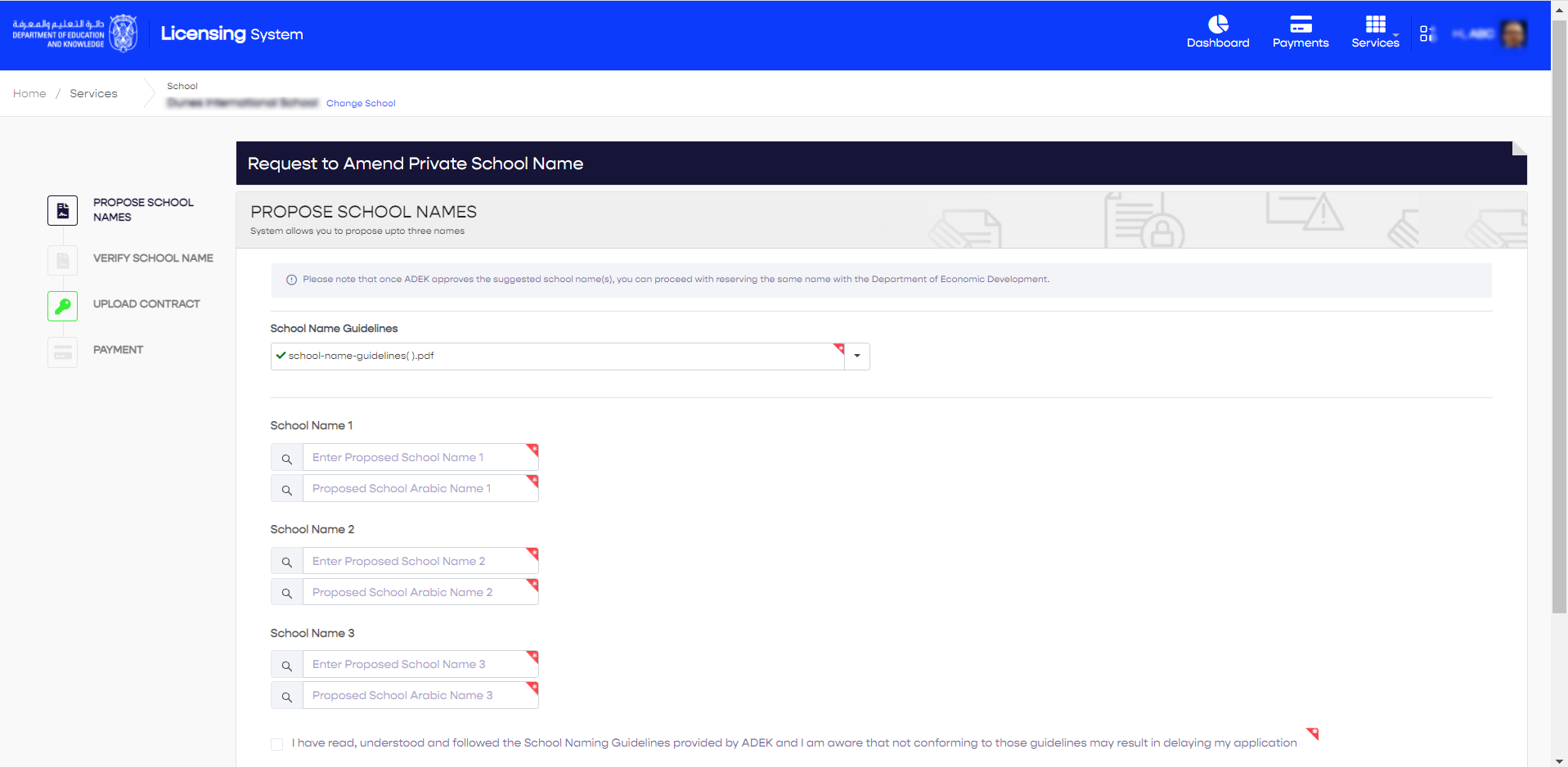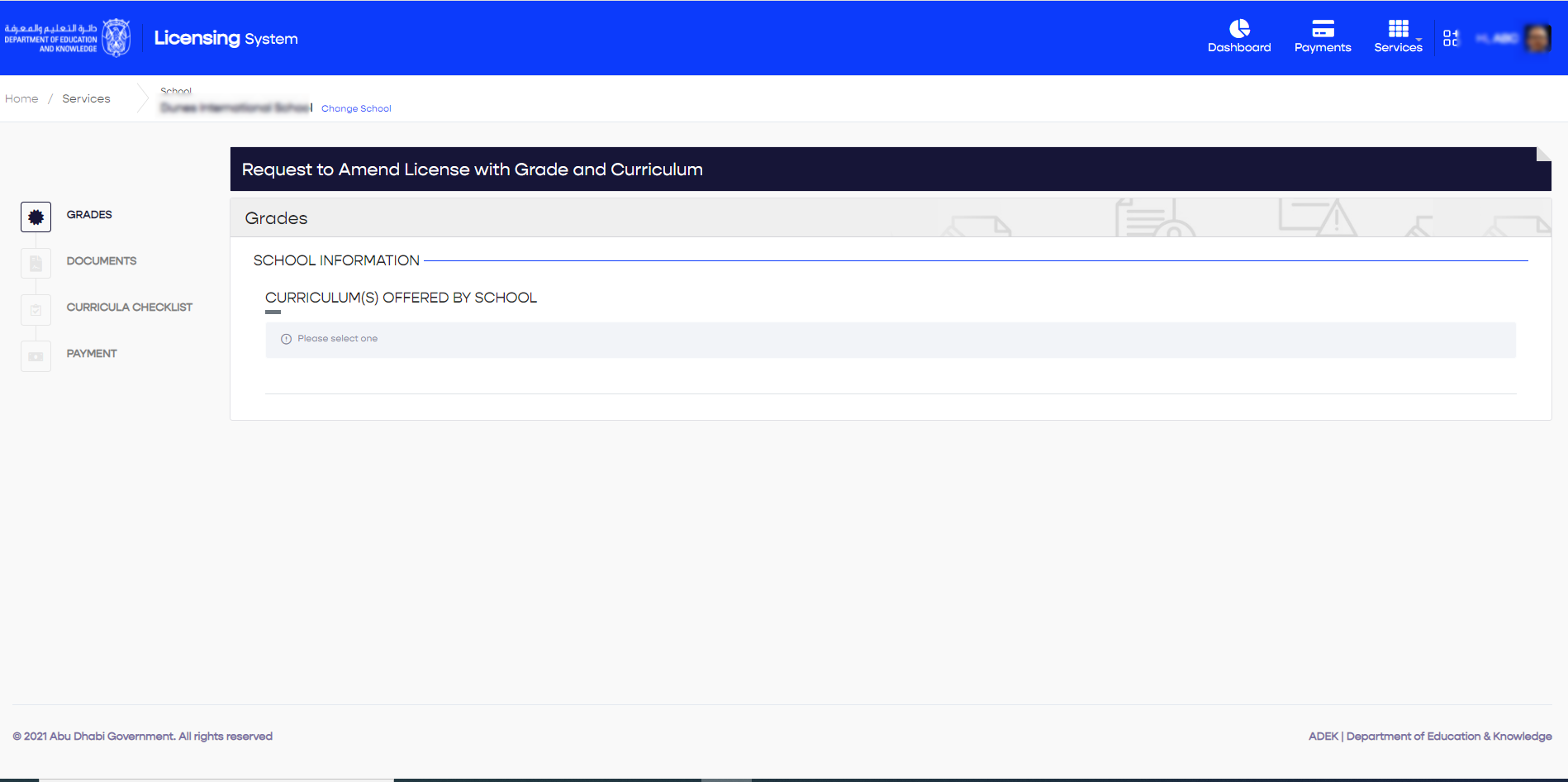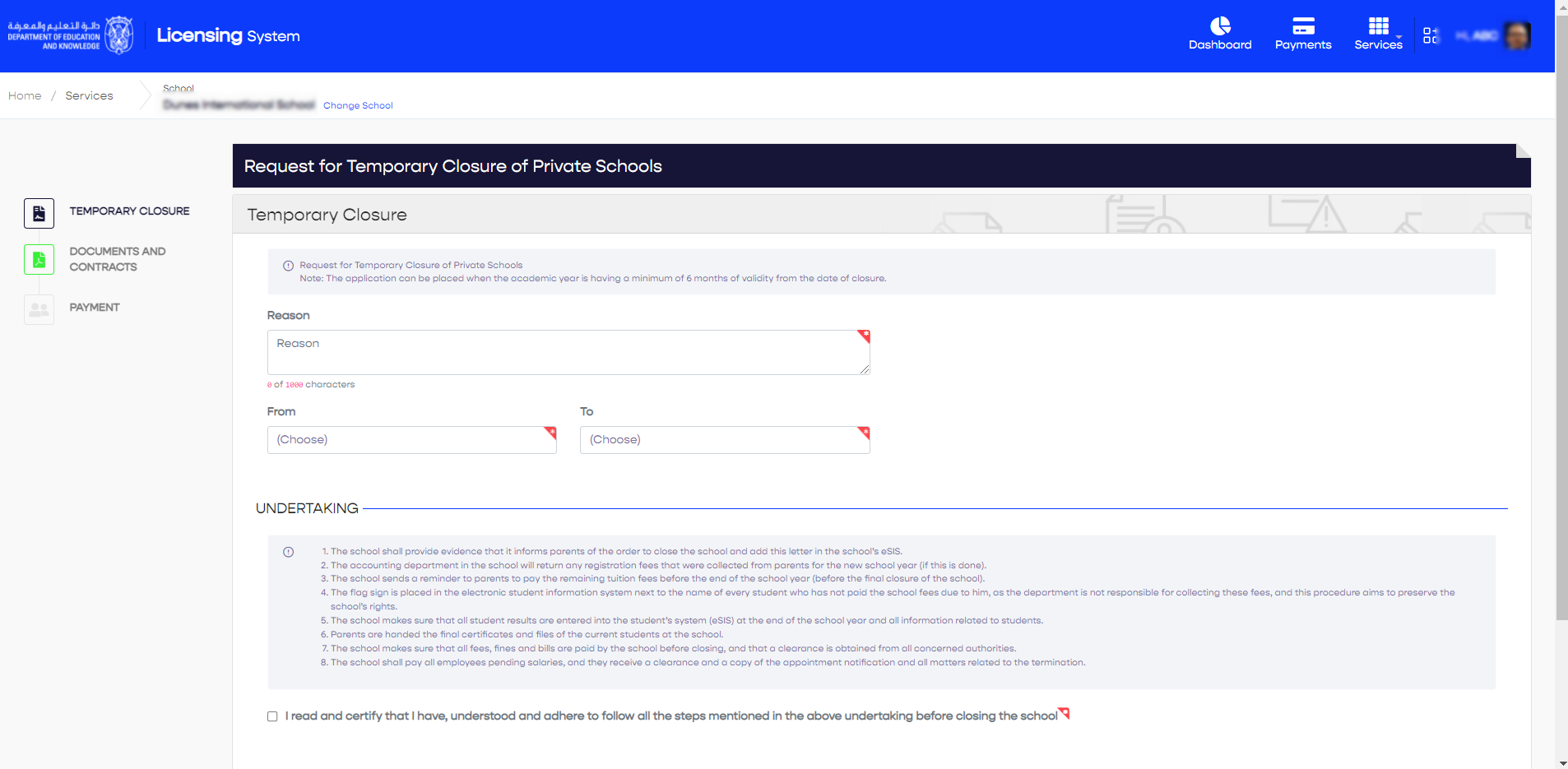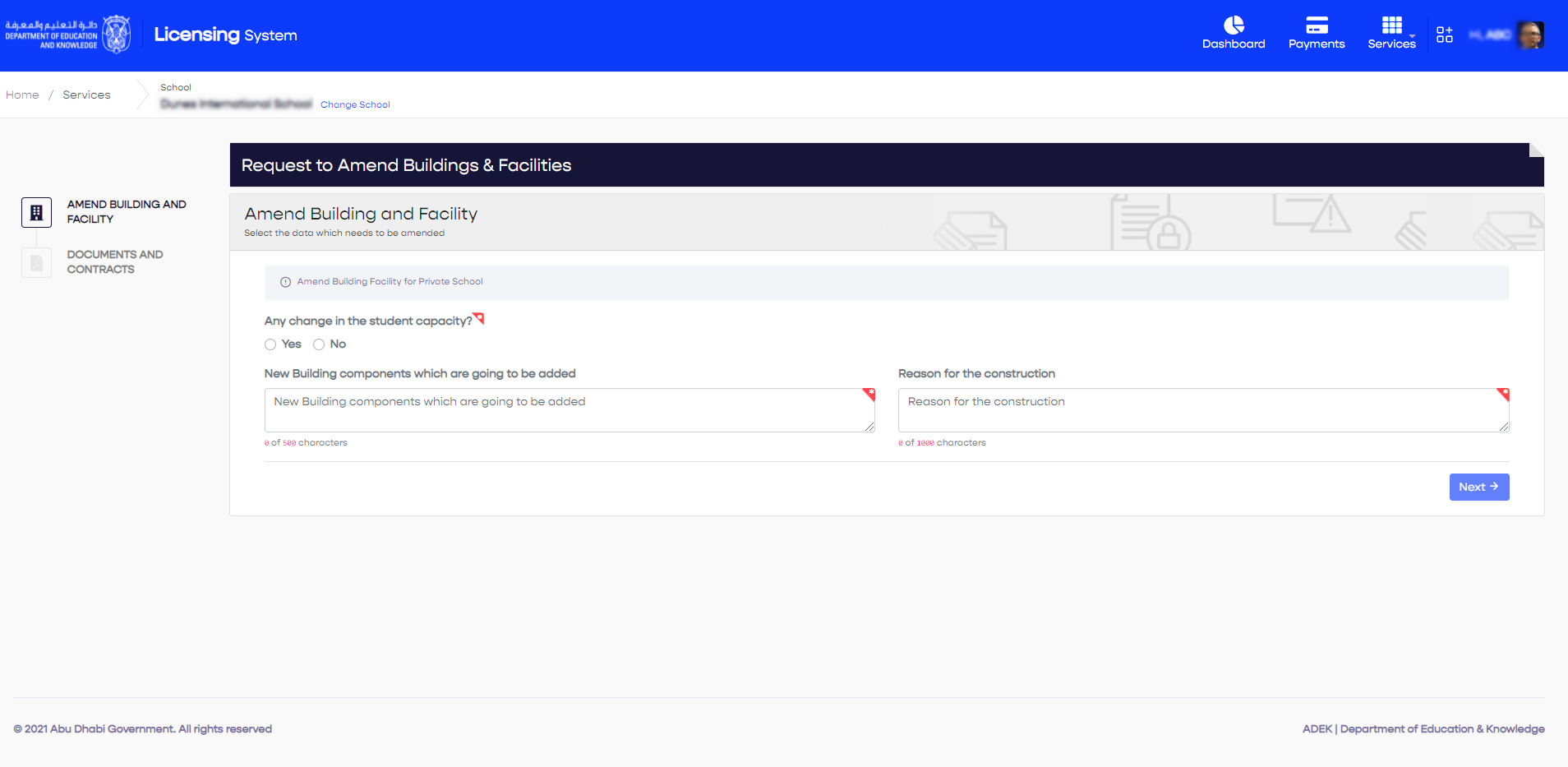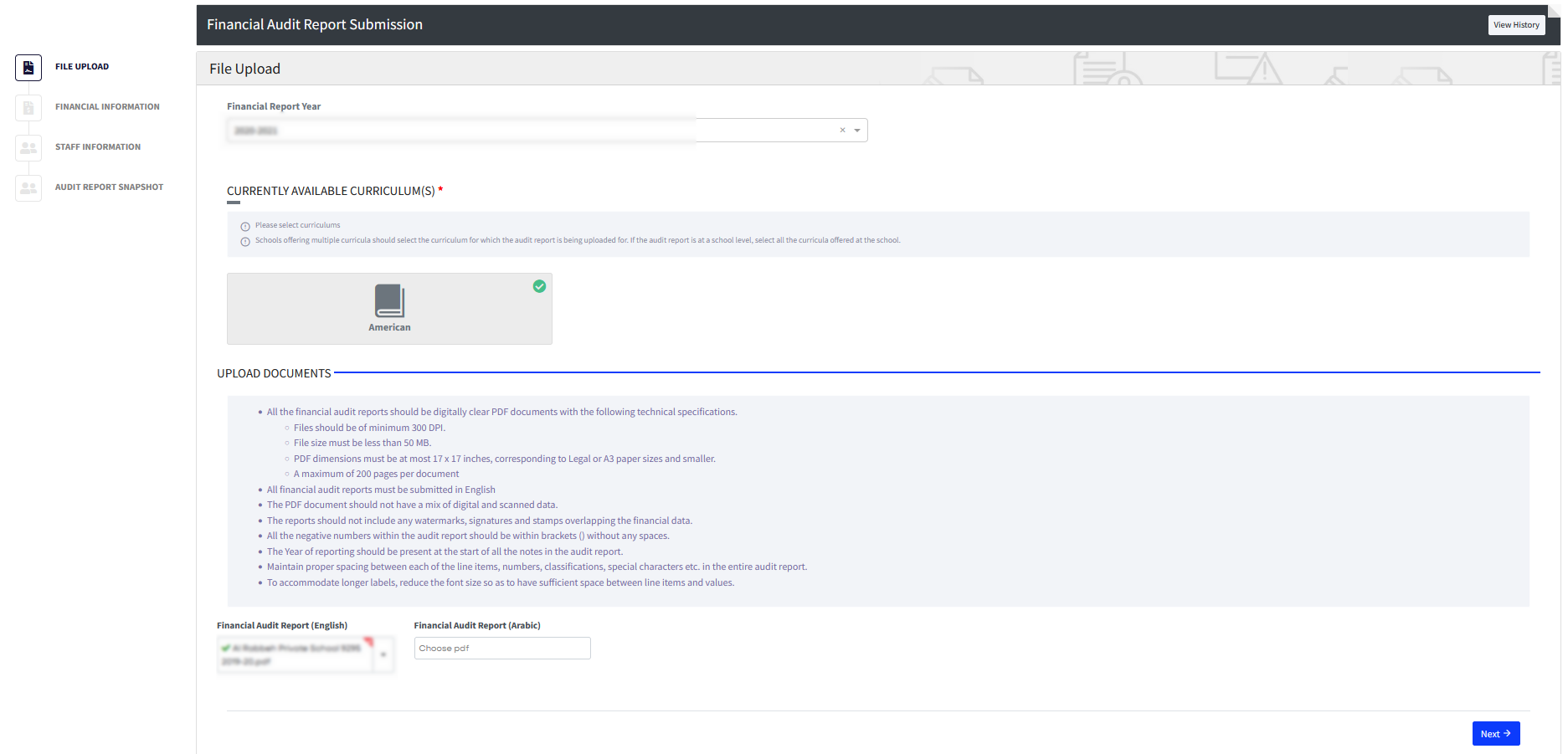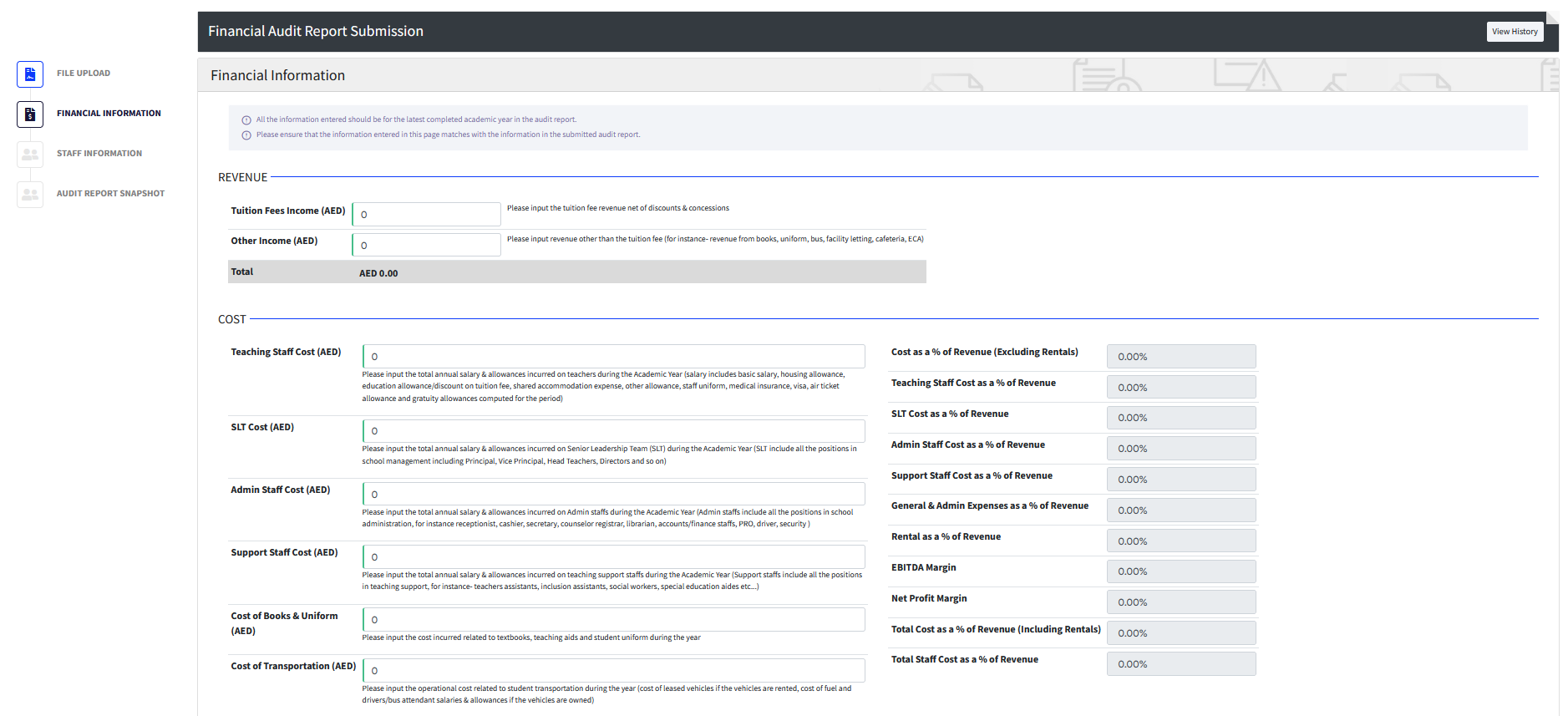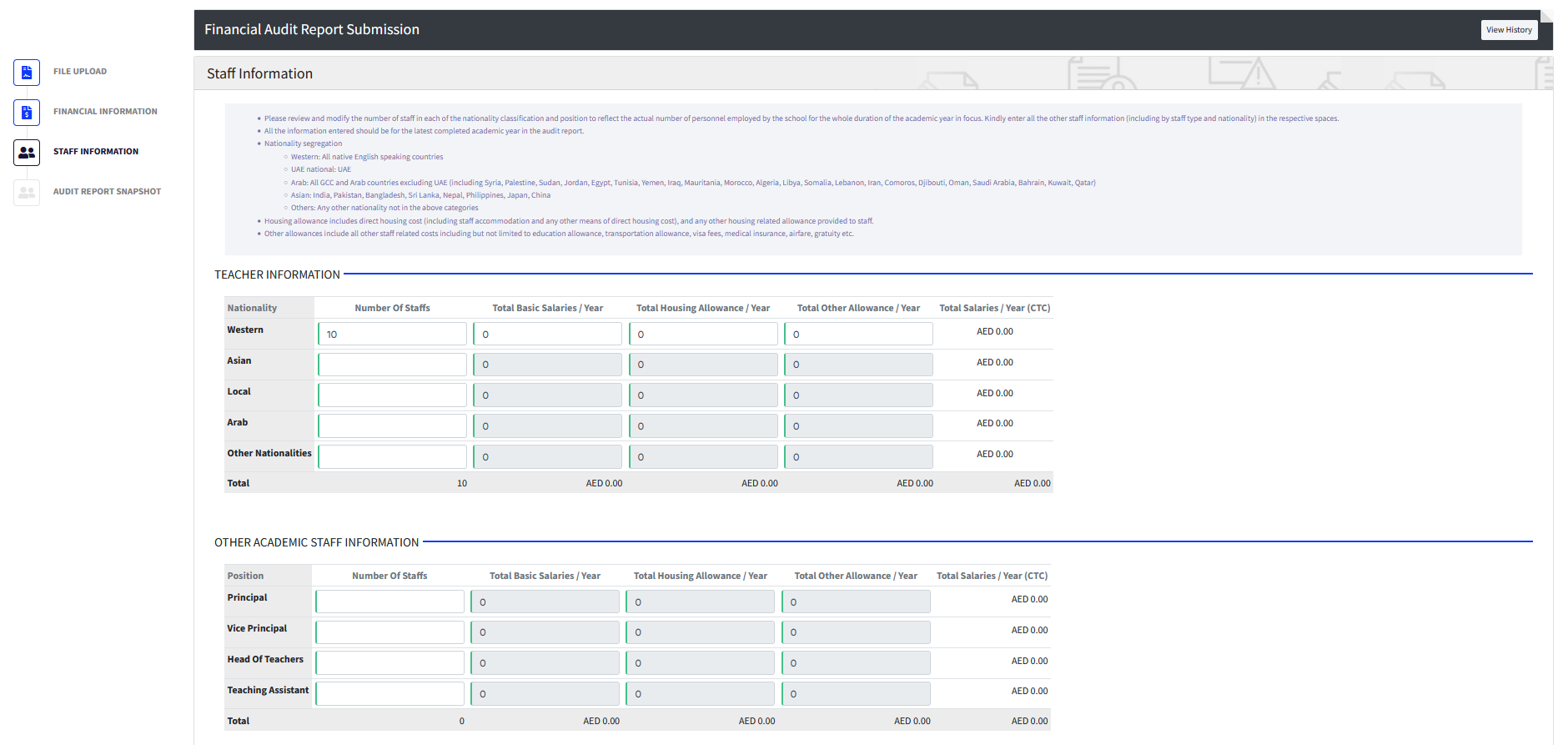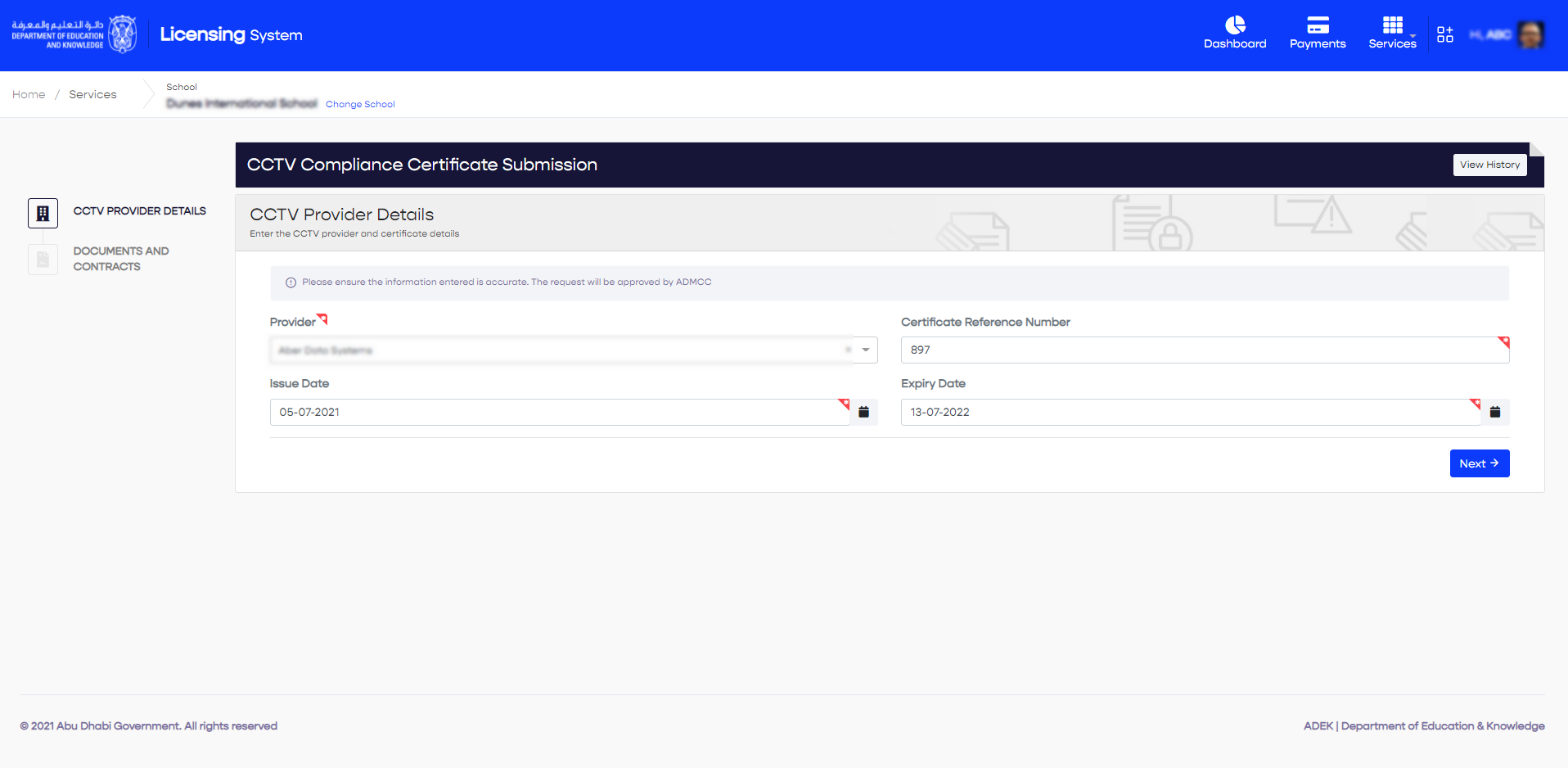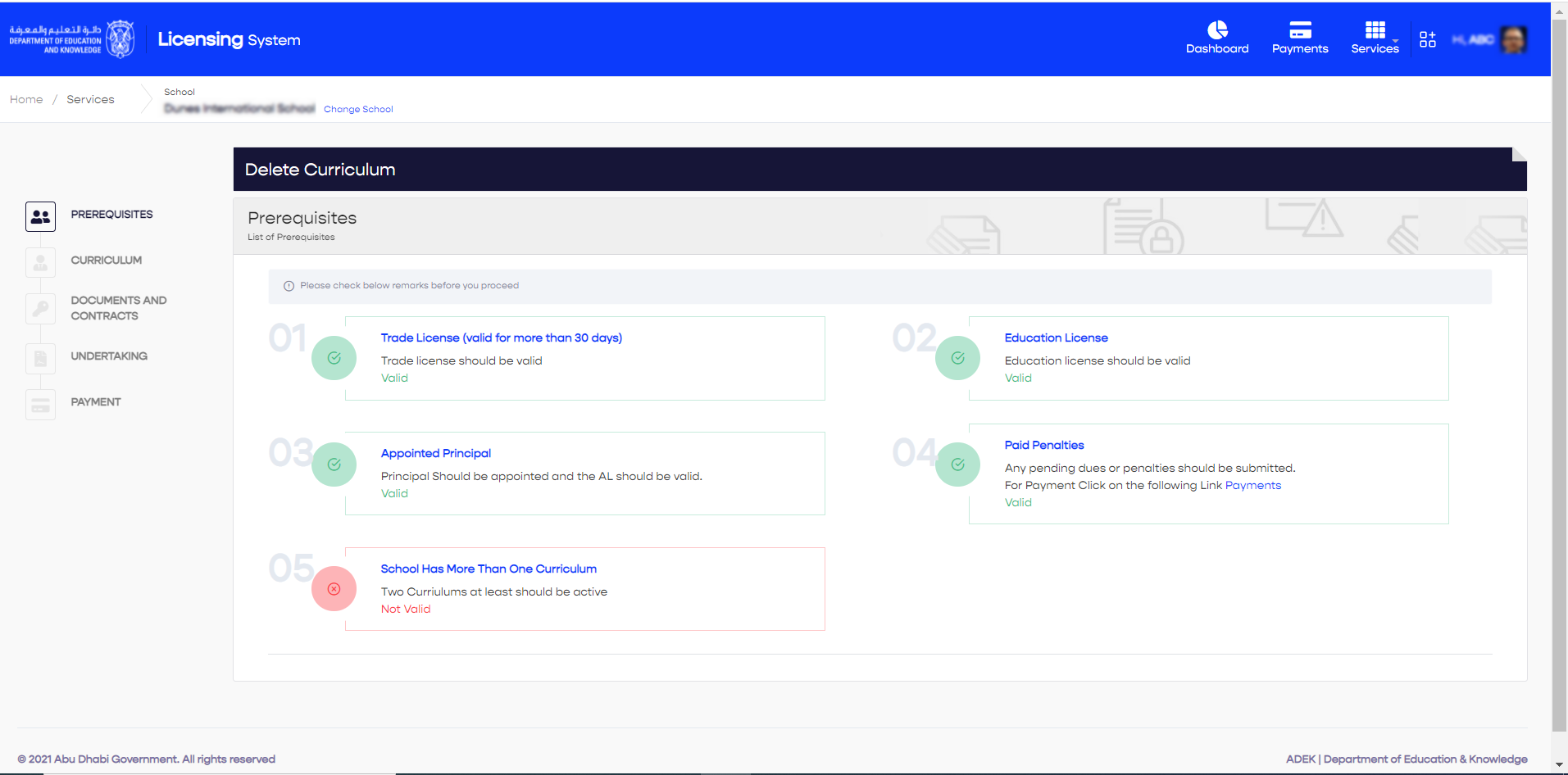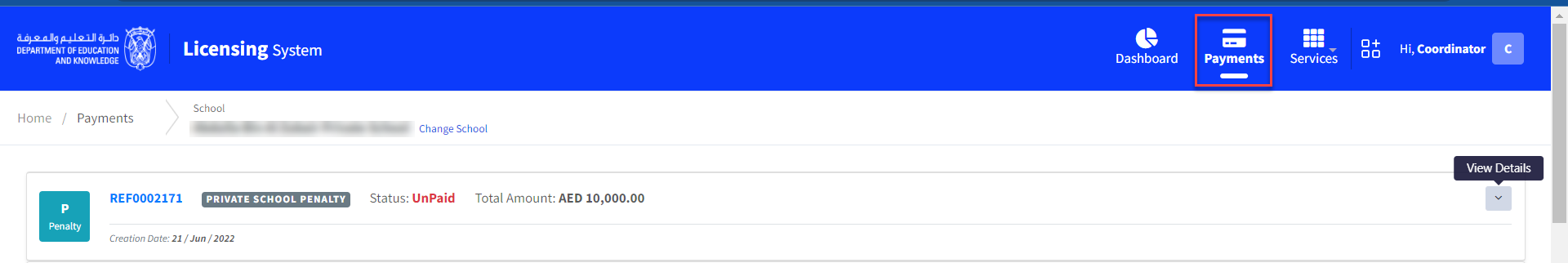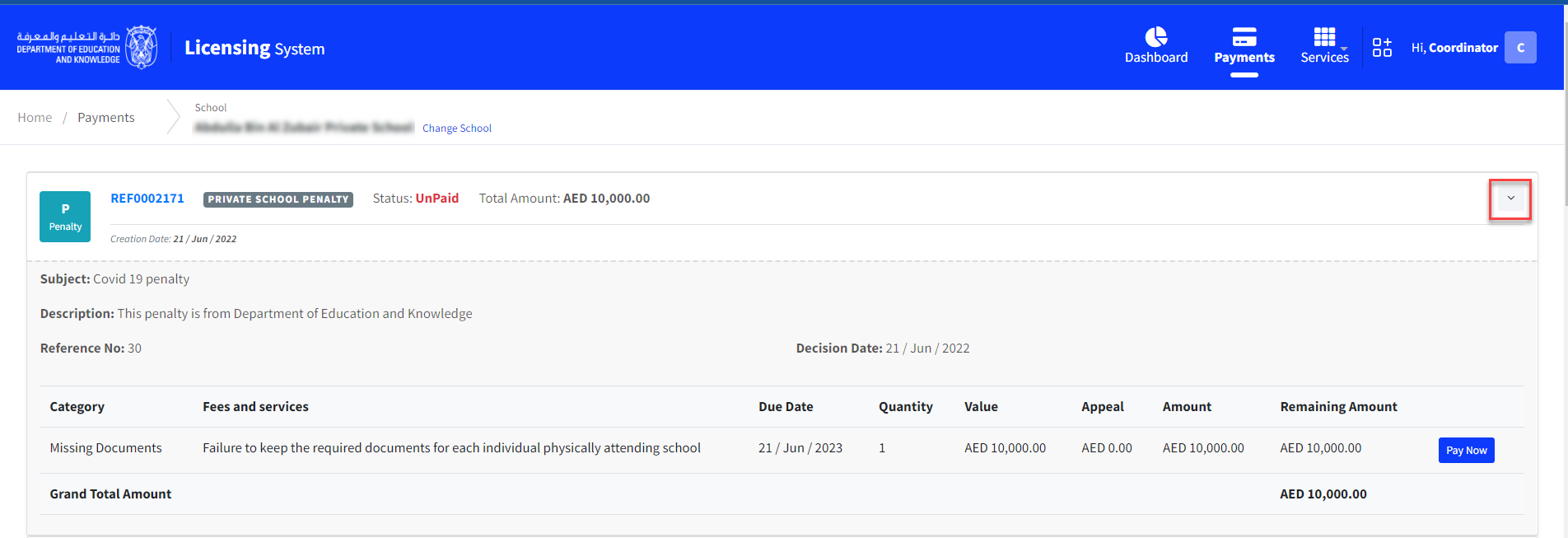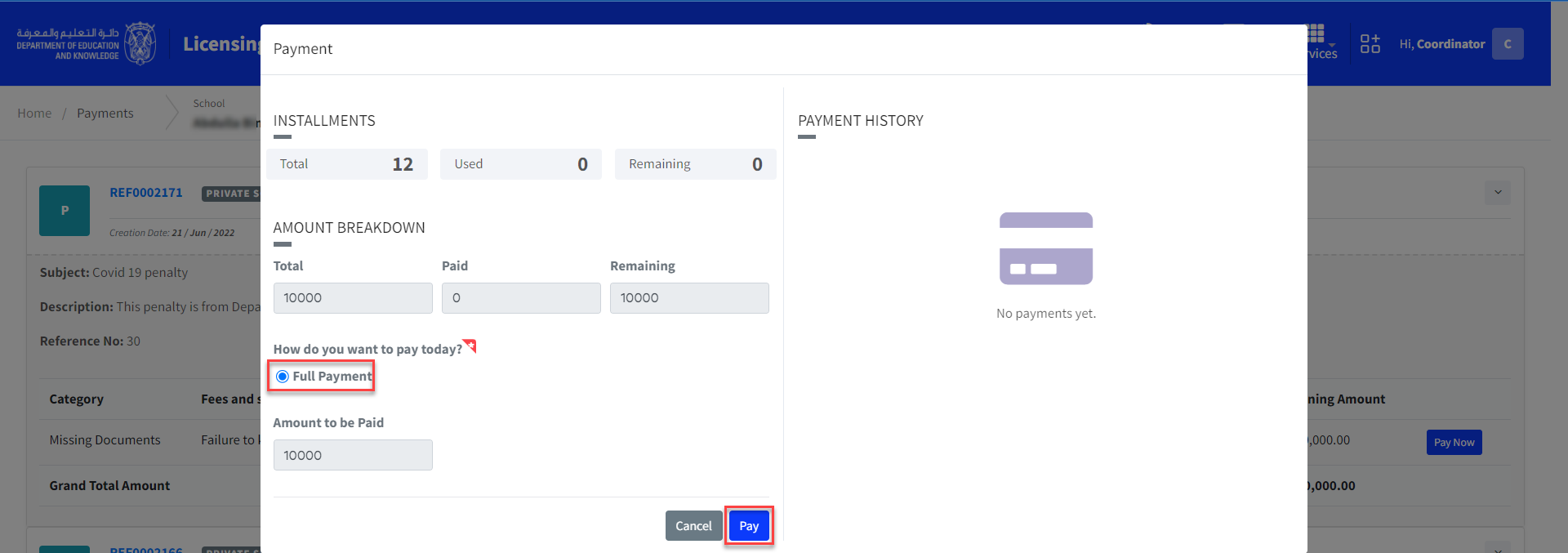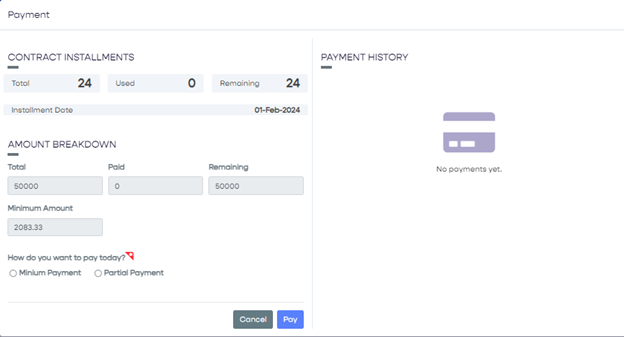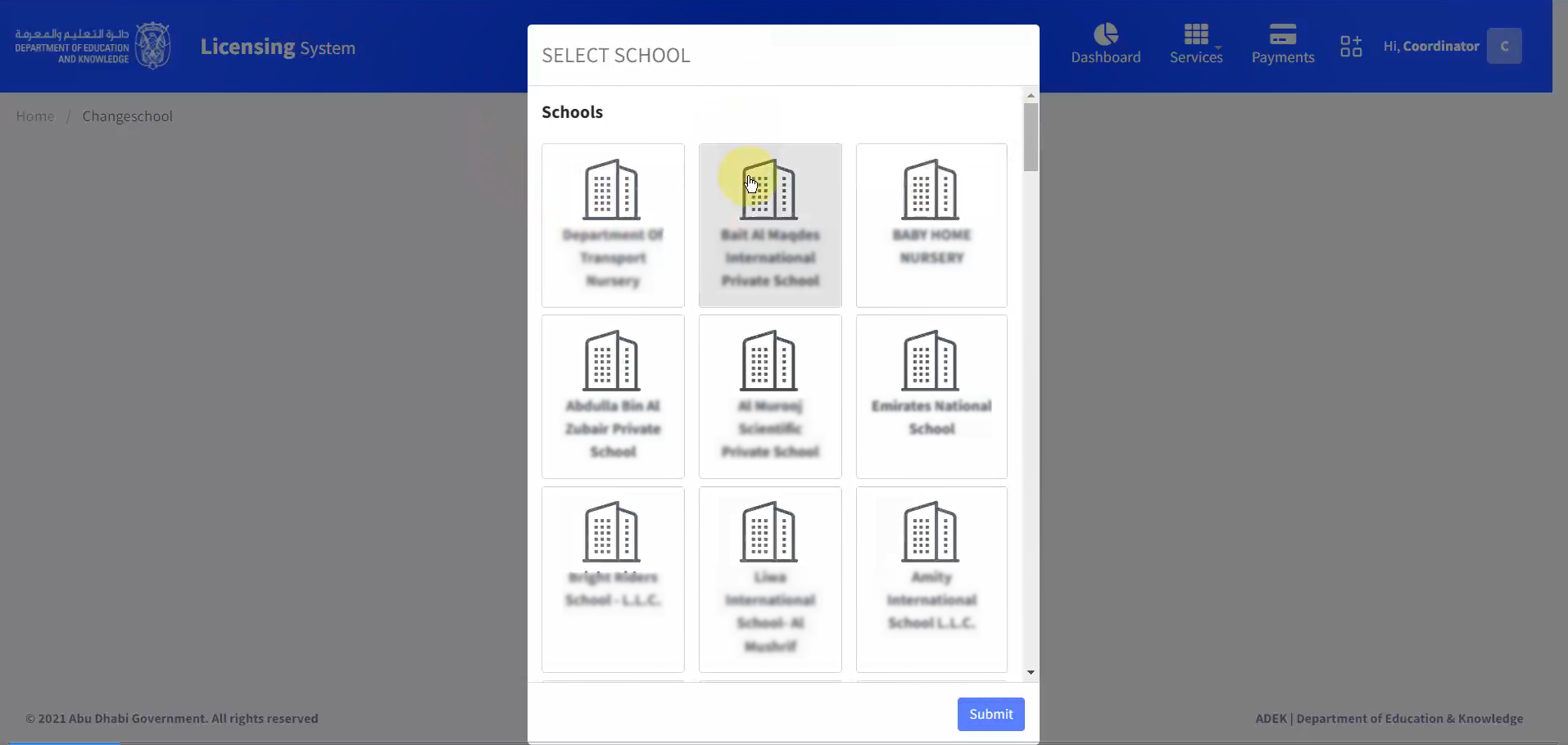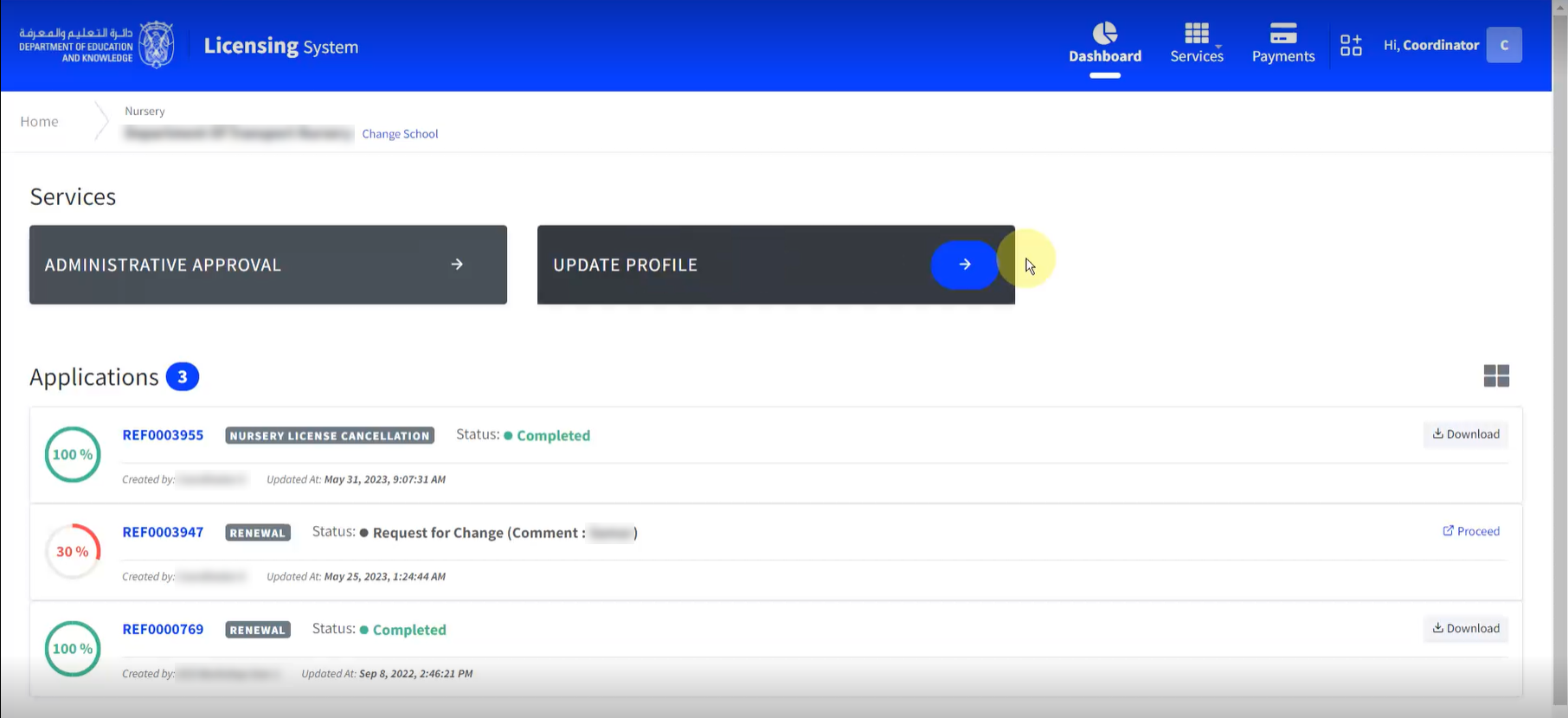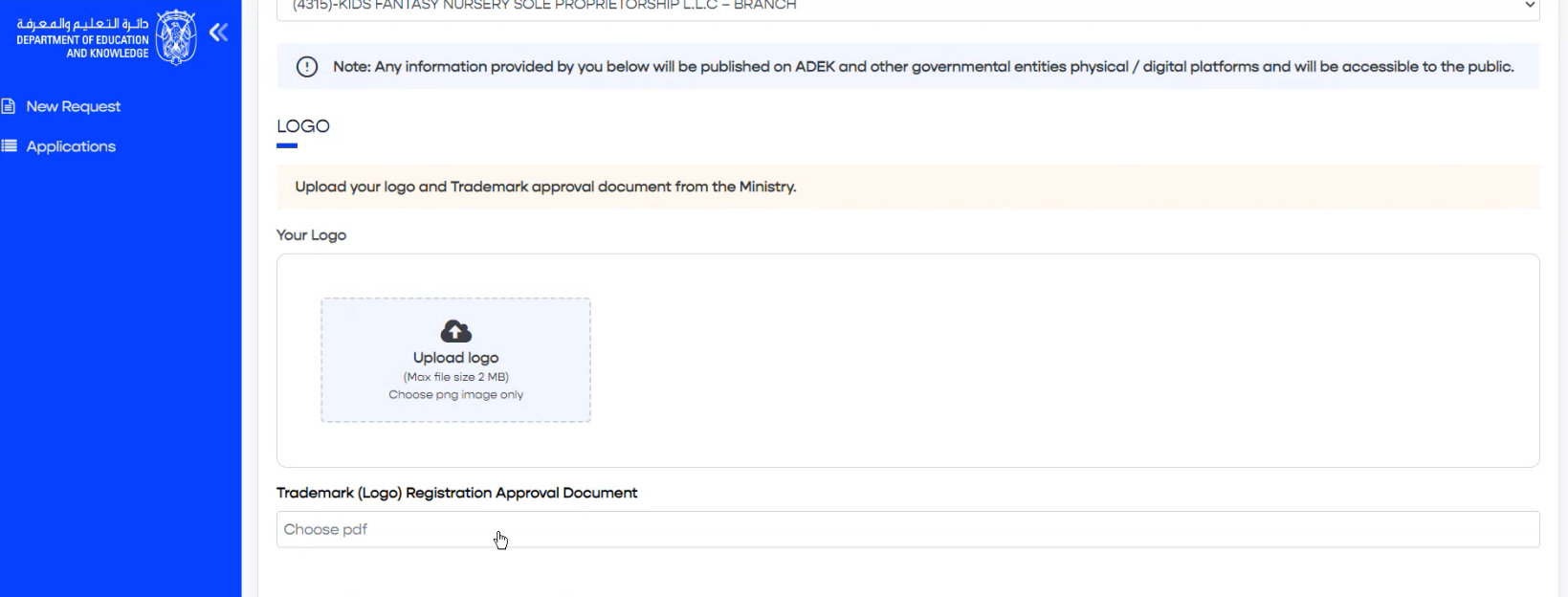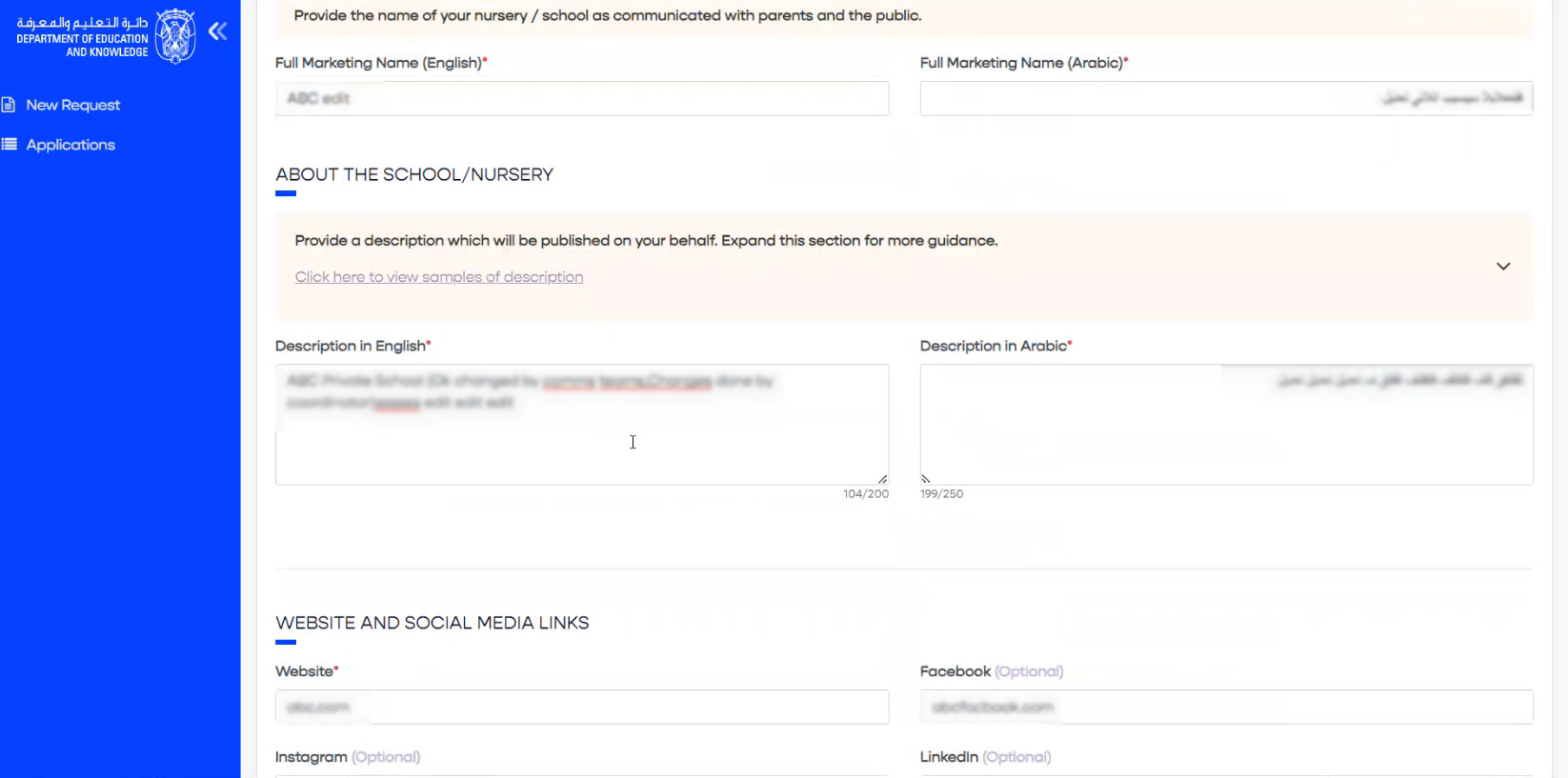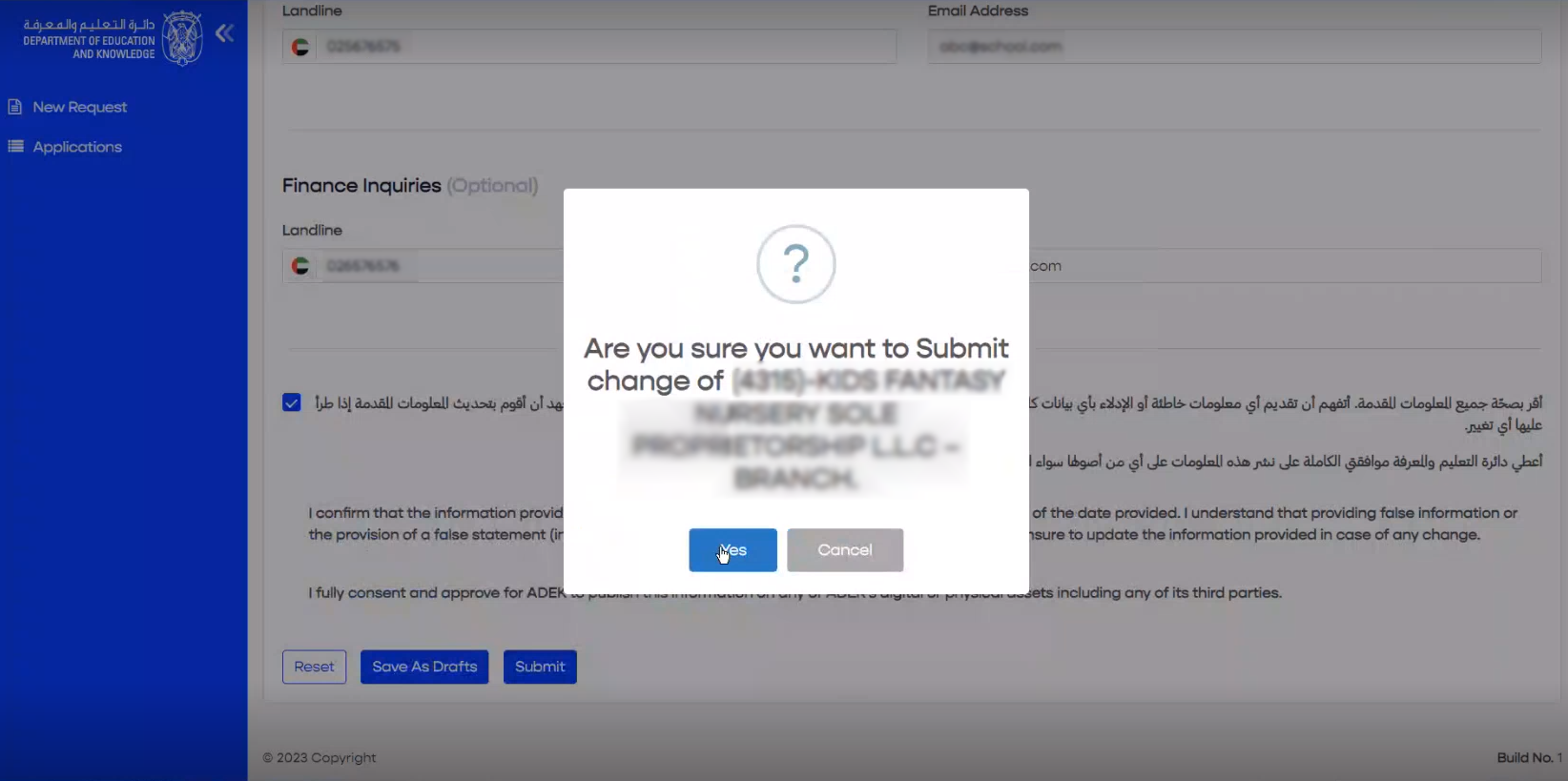2. Services
2.1. Schools Services
2.1.1. Approval to Increase School Fees
What you will need?
Check Guidelines and Details on the first page of the application wizard.
Steps
- Go to Licensing System
- Sign in to your account
- From the main dashboard or from the services drop-down list choose “Standard Tuition Fees Increase”
- Follow the application wizard
- Click “Submit”
2.1.2. Update Profile
Steps
- Go to Licensing System Login
- Sign in to your account
- Select the school on which you want to change its details
4. Select the service "Update Profile"
5. Scroll over the different nursery details sections that can be changed starting with the Logo, Name, Website Link and Social Media, Contact Details, etc..
6. Perform request changes to existing content if there was or add new content if needed
7. Acknowledge the information provided are correct
8. Click "Submit"
The request will be shared for approval from the ADEK administration side.
Info
For any school, you can submit one "Update Profile" application at a time until the ADEK decision is pending. Once the ADEK decision is received school/nursery can submit on-demand or on-need basis.
2.1.3. Renew a Private School Licence
Steps
- Go to Licensing System
- Sign in to your account
- From the main dashboard or from the services drop-down list choose “Renew License”
- Follow the application wizard
- Click “Submit”
2.1.4. Amend License of a Private School
What you will need?
Check Guidelines and Details on the first page of the application wizard.
Steps
- Go to Licensing System Login
- Sign in to your account
- From the main dashboard or from the services drop-down list choose “Request to Amend Private School Contact Details”
- Follow the application wizard
- Click “Submit”
2.1.5. Amend a License - Owner's Details
What you will need?
Check Guidelines and Details on the first page of the application wizard.
Steps
- Go to Licensing System
- Sign in to your account
- From the main dashboard or from the services drop-down list choose “Request to Amend School Owner Name”
- Follow the application wizard
- Click “Submit”
2.1.6. Request for Opening Operational Grades
What you will need?
Check Guidelines and Details on the first page of the application wizard.
Steps
- Go to Licensing System
- Sign in to your account
- From the main dashboard or from the services drop-down list choose “Request for Opening Operational Grades
- Follow the application wizard
- Click “Submit”
2.1.7. Request to Amend Private School Name
What you will need?
Check Guidelines and Details on the first page of the application wizard.
Steps
- Go to Licensing System
- Sign in to your account
- From the main dashboard or from the services drop-down list choose “Request to Amend Private School Name”
- Follow the application wizard
- Click “Submit”
2.1.8. Amend License (Add Grades)
What you will need?
Check Guidelines and Details on the first page of the application wizard.
Steps
- Go to Licensing System
- Sign in to your account
- From the main dashboard or from the services drop-down list choose “Request to Amend License (Add Grades)”
- Follow the application wizard
- Click “Submit”
2.1.9. Amend School Principal Name
What you will need?
Check Guidelines and Details on the first page of the application wizard.
Steps
- Go to Licensing System
- Sign in to your account
- From the main dashboard or from the services drop-down list choose “Request to Amend School Principal Name”
- Follow the application wizard
- Click “Submit”
2.1.10. Request for Private School Temporary Closure
What you will need?
Check Guidelines and Details on the first page of the application wizard.
Steps
- Go to Licensing System
- Sign in to your account
- From the main dashboard or from the services drop-down list choose “Request For Temporary Closure of Private Schools”
- Follow the application wizard
- Click “Submit”
2.1.11. Amend Buildings and Facilities
What you will need?
Check Guidelines and Details on the first page of the application wizard.
Steps
- Go to Licensing System
- Sign in to your account
- From the main dashboard or from the services drop-down list choose “Request to Amend Buiding and Facilities”
- Follow the application wizard
- Click “Submit”
2.1.12. Financial Audit Report Submission
Submitting a financial report for the school is a mandatory step for any school, once the financial report for the school is ready the coordinator must submit it to ADEK.
Steps
- Go to Licensing System
- Sign in to your account
- From the main dashboard page or from the services drop-down list choose "FINANCIAL AUDIT REPORT SUBMISSION"
- The form consists of three main sections that must be filled: first, attach the financial plan then submit the financial information & staff information
- After completing the three main sections of the application, the system gets a snapshot of the financial audit file you have uploaded and display it to you so you can confirm the data inside the file and place comments if needed, acknowledge that you have read the information
- Click "Submit"
- The report will be sent to be reviewed by the ADEK administration and it can be returned with one of the three below statuses:
- Request for change: where the coordinator is requested to change any of the audit files or the staff information
- Request for details: where the coordinator is requested to change the financial details or staff information only and not allowed to change the file
- Request to change the file: where the coordinator is requested to change the uploaded file only.
Attention
All information that is provided in the "Financial Audit Report Submission" service must be accurate and the school will be accountable for it.
2.1.13. CCTV Compliance Certificate Submission
Any private school should submit their CCTV compliance information to ADEK, in the past submitting this information was required as a part of requesting services like renewing the temporary license; now this is a stand-alone service that coordinators should request for their schools, and it is a pre-condition for other services.
Steps
- Go to Licensing System
- Sign in to your account
- From the main dashboard page or from the services drop-down list choose "CCTV COMPLIANCE CERTIFICATE SUBMISSION"
- The application consists of two main parts: provider details and documents
- First, fill in the provider details and click "Next"
- Upload required documents and click "Submit"
The application will be reviewed by a third party which they are ADMCC and once approved you can proceed to request other dependent services.
2.1.14. Request to Amend License (Delete Curriculum)
School coordinators are able to delete unwanted curriculums from their Educational license, through this service: Amend License (Delete Curriclum).
Steps
- Go to Licensing System
- Sign in to your account
- From the main dashboard page or from the services drop-down list choose "DELETE CURRICULUM"
- The wizard consists of 5 parts: prerequisites, curriculum, documents and contracts, undertaking, and payment. first must read the prerequisites and check that are all valid
- Next, select the curriculum to delete
- Provide the documents and contracts requested
- Sign the undertaking
- Pay for the service
- Click "Submit"
Info
A school should have one or more curriculums to be able to delete, this is a service prerequisite. You can also check other prerequisites on the first page of the service wizard.
2.1.15. Amend School Location
What you will need?
Check Guidelines and Details on the first page of the application wizard.
Steps
- Go to Licensing System
- Sign in to your account
- From the main dashboard or from the services drop-down list choose “Request to Amend School Location”
- Follow the application wizard
- Click “Submit”
2.1.16. Payments
Under this section, school coordinators are able to outstanding payments and payments history related to services fees or applied penalties.
2.1.16.1. COVID 19 Penalties
School coordinators are able to view COVID 19 penalties from Payments page as per their type "Private School Penalty".
To view penalty details, follow below steps:
- Login to Licensing System.
- Click on Payments from main header.
- Select "Private School Penalty" type.
- Click on "View Details" icon, on the right.
Details section will appear, with more information such as; Category, Due Date, Value, and the option to perform payment.
2.1.16.1.1. COVID 19 Payment
To perform full amount payment, follow below steps:
- Select desired Penalty.
- Click on "View Details" icon to expand penalty details.
- Click on "Pay Now" button.
- Select "Full Payment" option from "How do you want to pay today?".
- Click on "Pay" button.
- Follow Abu Dhabi Pay instructions until payment is completed successfully.
School coordinators will be able to view payments history for each COVID 19 penalty.
2.1.16.1.2. Covid19 Penalties - Contract for AY 2020/2021
School coordinators are able to view COVID 19 penalties from Payments page as per their type "Private School Penalty".
Schools are given a maximum of 24 installments to pay the remaining amount of the Covid19 penalty issued for Academic Year 2020/2021
To view penalty details, follow below steps:
- Login to Licensing System
- Click on Payments from main header.
- Select "Private School Penalty" type.
- Click on "View Details" icon, on the right.
- Details section will appear, with more information such as; Category, Due Date, Value, and the option to perform payment.
To make a payment please follow below steps:
- Click on "Pay Now" button.
- The below payment page will open which will show you the installments, the penalty remaining amount and the payment history.
3. Payments can be made more than the minimum installment; however, the payment will be recorded against the installment shown in the payment page.
- The remaining amount will be automatically adjusted whenever a payment is made.
- Payment should always be more than the minimum payment.
- Any payment, above the minimum payment, can be made by selecting the partial payment option. You are required to enter an amount greater than the minimum payment
6. Click on "Pay" button.
7. Follow Abu Dhabi Pay instructions until payment is completed successfully
School coordinators will be able to view payments history for each COVID 19 penalty.
As per the contract, if there are 2 missed installments the agreement will be automatically blocked. School coordinators will be able to missed installments.
2.2. Nurseries Services
2.2.1. Request to Renew Private Nursery License
What you will need?
- Valid Trade License.
- All staff information is updated on PASS system.
- Services providers information.
- Application fees.
- Updated documents & contracts.
Steps
- Go to Licensing System
- Sign in to your account
- From the main dashboard or from the services drop-down list choose “Request to Renew the Private Nursery License”
- Follow the application wizard
- Click “Submit”
2.2.2. Request to Extend Opening Hours of Nursery Schools
Nurseries coordinators request this service when there is a licensed nursery wanting to extend the working hours that have initially been set in the license.
Prerequisites
The nursery should have a valid Trade license & Education license
Steps
- Go to Licensing System
- Sign in to your account
- Select target nursery
- Navigate to the Services tab and from the drop-down menu choose “ECE Extend Working Hours”
- An application wizard will open, view the requirement for this service and click “Next”
- Specify the new working hours after the extension, accept the undertaking conditions and click “Submit”
- The application will be sent to ADEK for approval, you can track the application in the list of the main applications in home-page
2.2.3. Request the Expansion of a Nursery
In the list of the main applications on the home page, this service is requested when the nursery is willing to expand and accept a larger number of kids.
Prerequisites
Read all the guidelines and policies(which are listed in the first application wizard step) before applying for the service.
Steps
- Go to Licensing System
- Sign in to your account
- Select target nursery
- Navigate to the Services tab and from the drop-down menu choose “Request for Nursery Expansion”
- An application wizard will open, view the guidelines and policies for this service
- Specify the new Proposed Capacity of kids, Plot number, Sector & Expansion description
- Click “Next”
- Fill out the “HSE Self Inspection” form which consists of three main sections: CORRIDORS AND STAIRCASES, COMPUTER LAB ICT, ELECTRICAL ROOMS & click “Submit”
- Click “Next” after completing all sections
- In “Service Providers” provide the number of contracts so the system validates the service provider through TAWTHEEQ & CCTV PROVIDER information
- Click “Next”
- Provide required documents & contracts and click “Submit”
- The application will be sent to ADEK for approval, you can track the application in the applications list.
2.2.4. Request To Amend Nursery Owner
If the owner of the nursery has changed, this needs to be authenticated through ADEK licensing and it's done through the coordinator.
Prerequisites
Need to have the required new owner information updated in DED.
Steps
- Go to Licensing System
- Sign in to your account
- Select target nursery
- Navigate to the Services tab and from the drop-down menu choose “Request To Amend Nursery Owner”
- An application wizard will open, provide the new owner with details
- Click “Verify”
- Once approved you need to pay the service fees
- The new owner's information will be sent for administrative approval.
2.2.5. Request To Amend Nursery Location
Prerequisites
Check Guidelines and Details on the first page of the application wizard.
Steps
- Go to Licensing System
- Sign in to your account
- Select target nursery
- Navigate to the Services tab and from the drop-down menu choose “Request To Amend Nursery Location”
- This application consists of six steps wizard, you need to provide all info
- After the application is approved you need to pay and the new location will be saved.
2.2.6. Request a Nursery Licence Cancellation
Prerequisites
You should have an active license.
Steps
- Go to Licensing System
- Sign in to your account
- Select target nursery
- Navigate to the Services tab and from the drop-down menu choose “Cancel Nursery License”
- A window will open and you can check the current license status which must be “Active”
- Click “Next” & a confirmation message will appear
- Click “Yes” or “Cancel” if you don’t want to move further with license cancellation
- Pay the fees for the cancellation after it is approved.
2.2.7. Request To Amend Nursery Name
Prerequisites
As a pre-requisite, nursery name has to be amended in DED* first before applying to Licensing System.
*DED: Department of Economic Development
Check Guidelines and Details on the first page of the application wizard.
Steps
- Go to Licensing System
- Sign in to your account
- Select target nursery
- Navigate to the Services tab and from the drop-down menu choose “Request To Amend Nursery Name”
- An application wizard will open, provide the new name details
- Pay the fees of the application once approved.
2.2.8. Request for Nursery Temporary Closure
This service is valid in case the owner/representative of a school is willing to close it for maintenance or any other justified reason.
Prerequisites
Check "Guidelines and Details" on the first page of the application wizard.
Steps
- Go to Licensing System
- Sign in to your account
- Select target nursery
- Navigate to the Services tab and from the drop-down menu choose “Request for Temporary Closure of Private Nurseries”
- An application wizard will open you need to provide the reason for closure & period
- Accept the terms & conditions
- Click “Next”, the application will be sent to ADEK, and once approved you can move to the next step in the wizard which is “Payment”
- Pay the fees for this service & click “Submit”
2.2.9. CCTV Compliance Certificate Submission
Any nursery should submit their CCTV compliance information to ADEK, in the past submitting this information was required as a part of requesting services like renewing the temporary license; now this is a stand-alone service the coordinator requested for the nursey and its a pre-condition for other services.
Steps
- Go to Licensing System
- Sign in to your account
- From the main dashboard page or from the services drop-down list choose "CCTV Compliance Certification Submission"
- The application consists of two main parts: provider details and documents
- First, fill in the provider details and click "Next"
- Upload required documents and click "Submit"
- The application will be reviewed by a third party which they are ADMCC and once approved you can proceed to request other dependent services.
Info
Nurseries have the choice to simply declare that they have their own CCTV provider and submit this as info to ADMCC.
2.2.10. Request to Re-Open a Nursery
Nurseries can close for a period of time which is known as the temporary closure, after the closure time ends they need to request a re-open service through their coordinator.
Steps
- Go to Licensing System
- Sign in to your account
- From the main dashboard page or from the services drop-down list choose "Nursery Reopen"
- The application wizard consists of three main parts: the prerequisites, providers, and documents
- Make sure the Prerequisites are applied and provider information and needed documents are.
- Click "Submit"
Attention
A nursery must have an active license when closing or re-opening and this is a service prerequisite.
2.2.11. Update Profile
Steps
- Go to Licensing System Login.
- Sign in to your account.
- Select the nursery on which you want to change its details.
4. Select the service "Update Profile".
5. Scroll over the different nursery details sections that can be changed starting with the Logo, Name, Website Link, Social Media links, and Contact Details, etc..
6. Perform request changes to existing content if there was or add new content if needed
7. Acknowledge the information provided are correct.
8. Click "Submit".
The request will be sent for approval to ADEK administration side.
Info
For any nursery, you can submit one "Update Profile" application at a time until the ADEK decision is pending. Once the ADEK decision is received school/nursery can submit on-demand or on-need basis.